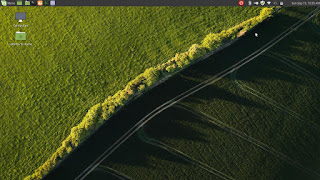Removing lock screen in Honor 5X
We bought this Honor 5X in Jun 2016 to replace my wife's aging Sony xperia R. It was more than 2 years old and was getting very slow. This 5x has served my wife well for about 2 years and couple of months. Then she started experiencing slowdowns since her use of phone for translations etc is heavy. So about six months ago, wife upgraded to Redmi Note 7 Pro with 4GB ram and its working well. Since she ditched this phone, I am using this as my main device since it's better than my then in use Panasonic T45. Now I'm getting a new phone as gift, and while getting it, I have decided to exchange this Honor 5X with that. I'm getting about INR1600 ($21) for this in exchange. Considering the target device is INR11450 ($153), it's good bargain. One condition for exchange is that you have to disable the locks in the device being given in. So I tried for couple of days to get rid of the PIN lock I have ben using. But the "none" option would stay grayed out and woul...