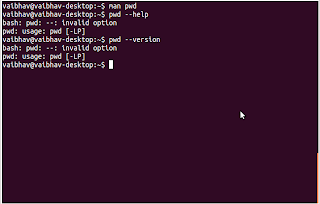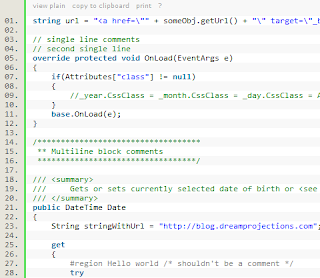Oracle Drop All Tables, Views, Sequences, Triggers

1. Drop All Views BEGIN FOR i IN (SELECT view_name FROM user_views) LOOP EXECUTE IMMEDIATE('DROP VIEW ' || user || '.' || i.view_name); END LOOP; END; 2. Drop All Triggers BEGIN FOR i IN (SELECT trigger_name FROM user_triggers) LOOP EXECUTE IMMEDIATE('DROP TRIGGER ' || user || '.' || i.trigger_name); END LOOP; END; 3. Drop All Sequences BEGIN FOR i IN (SELECT sequence_name FROM user_sequences) LOOP EXECUTE IMMEDIATE('DROP SEQUENCE ' || user || '.' || i.sequence_name); END LOOP; END; 4. Drop All Tables BEGIN FOR i IN (SELECT table_name FROM user_tables) LOOP EXECUTE IMMEDIATE('DROP TABLE ' || user || '.' || i._table_name); END LOOP; END;